Raspberry Pi absolutely fit to become a “server”, at least mini server that can serve your need. But, there’s come a problem, how to connect my Pi from internet?? This question must come to most people who planned to create a smart things in their home. Sometimes we need to connect your Pi remotely while we’re outside home.
There’s some solutions to solve it like VPN, ton of works websocket, port forwarding with extra prerequisites, remot3.it and dataplicity. Here i will only talking about dataplicity since I’m using it and it’s better than any solutions available above (Please let me know if you found a better solution doing this).
Actually this kind of article also available here in raspberry pi help documentation. As you can see, remot3.it also become candidate there but I won’t recomended it since it’s doesn’t seem better than dataplicity. As you try them yourself, you will found out that dataplicity is far more effortless and cooler in many aspects, at least for me on the date this article was written.
 In a nutshell, dataplicity is a client side initiated connection written in Python. It’s so cool since it will allow me to run a server in some port and hit it by using a URL known as wormhole (dataplicity will give one static URL that will hit port 80 on your Pi) So let’s say you’re using nginx, then you can put some virtual host into it and tadaa, your pi now become a “VPS like” device. You can access your Pi terminal too by using dataplicity web application, there you can run any command you wish since it was terminal! Simply change the user into sudoers like pi then you will gain full access control for Pi.
In a nutshell, dataplicity is a client side initiated connection written in Python. It’s so cool since it will allow me to run a server in some port and hit it by using a URL known as wormhole (dataplicity will give one static URL that will hit port 80 on your Pi) So let’s say you’re using nginx, then you can put some virtual host into it and tadaa, your pi now become a “VPS like” device. You can access your Pi terminal too by using dataplicity web application, there you can run any command you wish since it was terminal! Simply change the user into sudoers like pi then you will gain full access control for Pi.
For security, I’m not a security expert, but as mentioned in its documentation, it will secure since it was client side initiated connection and encrypted (the documentation said that it is a HTTPS connection when i think it supposed to be websocket connection). So as long dataplicity doing it well, then it will secured enough :).
Rather than nothing, dataplicity is doing a very cool job to make a effortless remote capabilities for linux mini pc device 🙂


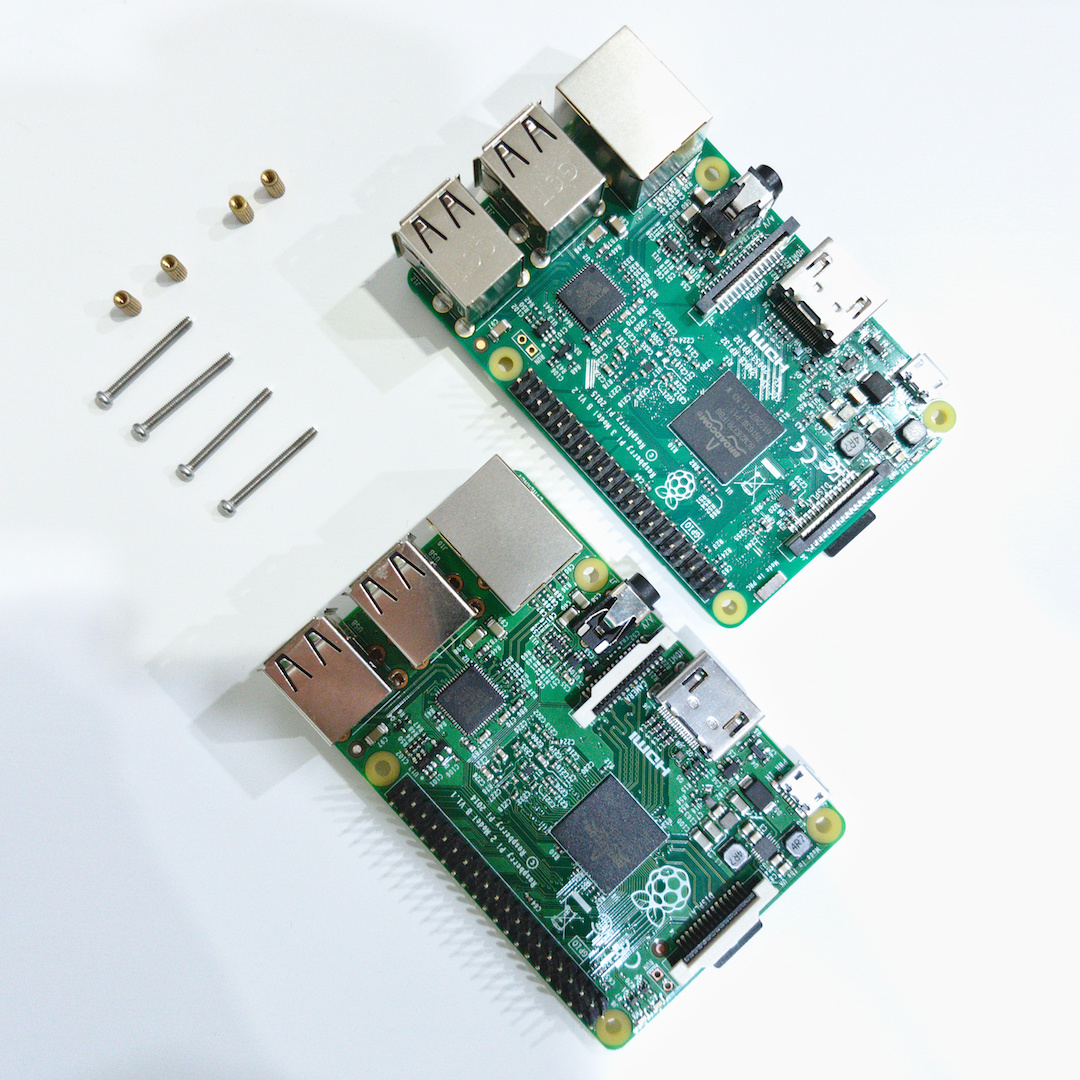
Leave a Reply