Early September 2019, I bought a brand new IPad Mini 2019 (5th generation). I bought it for a reason, I want to get drawing! Looks stupid to spend $500 for drawing tools while I’m not even a good drawer :joy:.
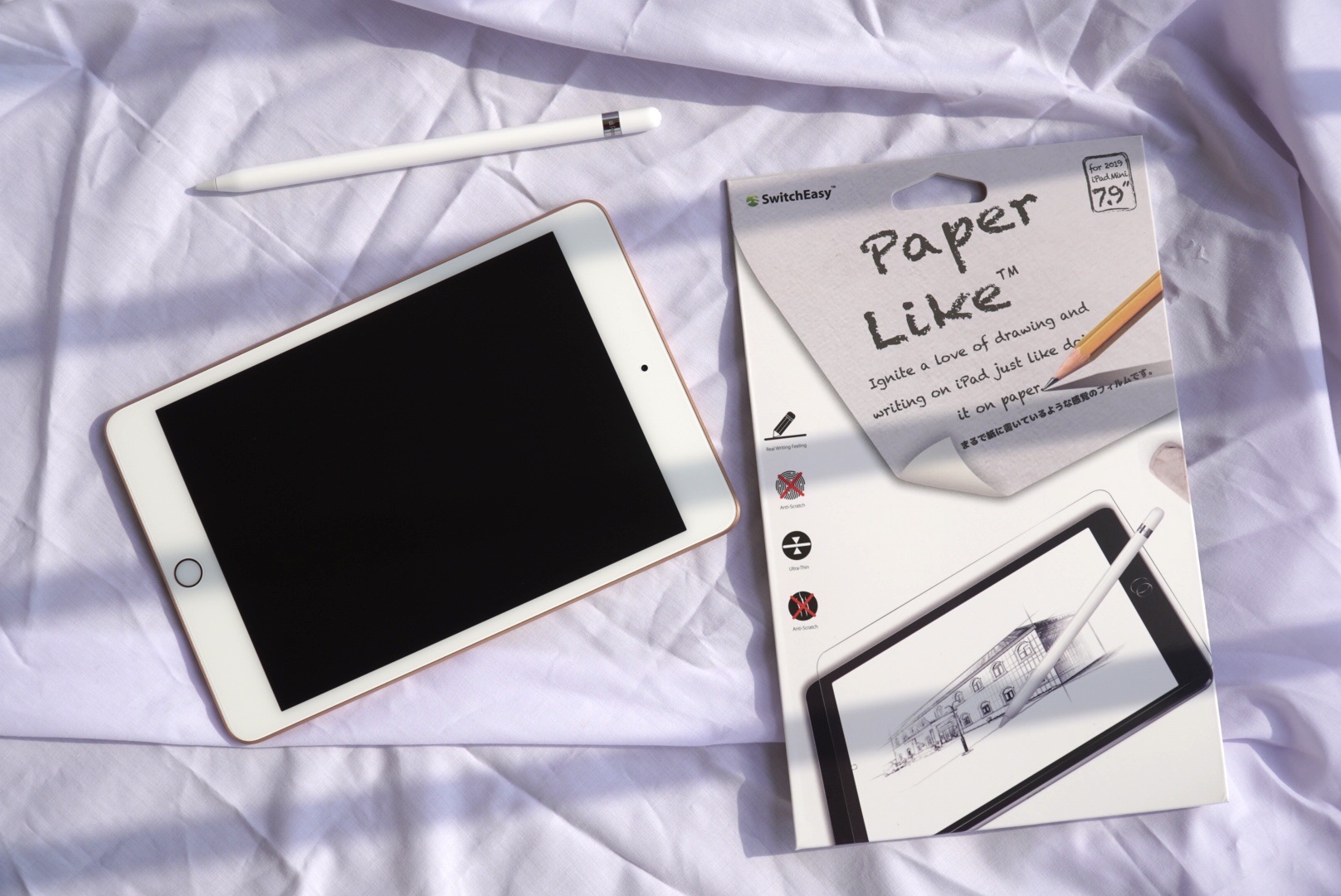
At the beginning, there’s some consideration between iPad Pro, iPad Air, or iPad mini. Those trio are equipped with latest apple processor A12 Bionic 7nm, so the performance would be on par with the expensive iPhone XS even iPhone XS Max. But after some thought I choose iPad mini due to its more portable size and the price is more reasonable for me who wasn’t a professional art designer
So long story short, I bought an iPad mini together with its Apple Pencil. First thing first, as the recommendation from internet and friends, I downloaded Procreate. It was really fun at the beginning to try some brushes, even Noni tried to make calligraphy using Procreate. The software is well made and it made us very easy to do layering and colouring. It also offer some default brushes that is sufficient enough for us the beginner.

At the end of the day, we’re struggling to make a smooth line on top my iPad screen. It’s not due to the screen size, but because we’re writing over a glass! It’s very slippery and it’s very hard to take control over my gestures. So, I start to find some way to do better handwriting and drawing over the screen, then I found a screen protector called Paper Like. The ideas comes from person called Jan who looking for a paperless environment but when he tried iPad with Apple Pencil, simply it’s not working due to frictionless plastic-glass interactions. So, by putting his ideas in kickstarter, he made it!
In Indonesia, it’s quite hard to find the original Paper Like screen protector and it’s very expensive. Later I found SwitchEasy brand who also creating iPad screen protector with paper like characteristics. It cost me around only $15 rather than $29 original PaperLike.
Yeay it comes! I installed it right away and tired it. The feeling was wonderful, it’s really like writing over a paper and it give a feedback pencil-paper scratching sound too! Now I have a better control for my gestures and I’m happy for it!
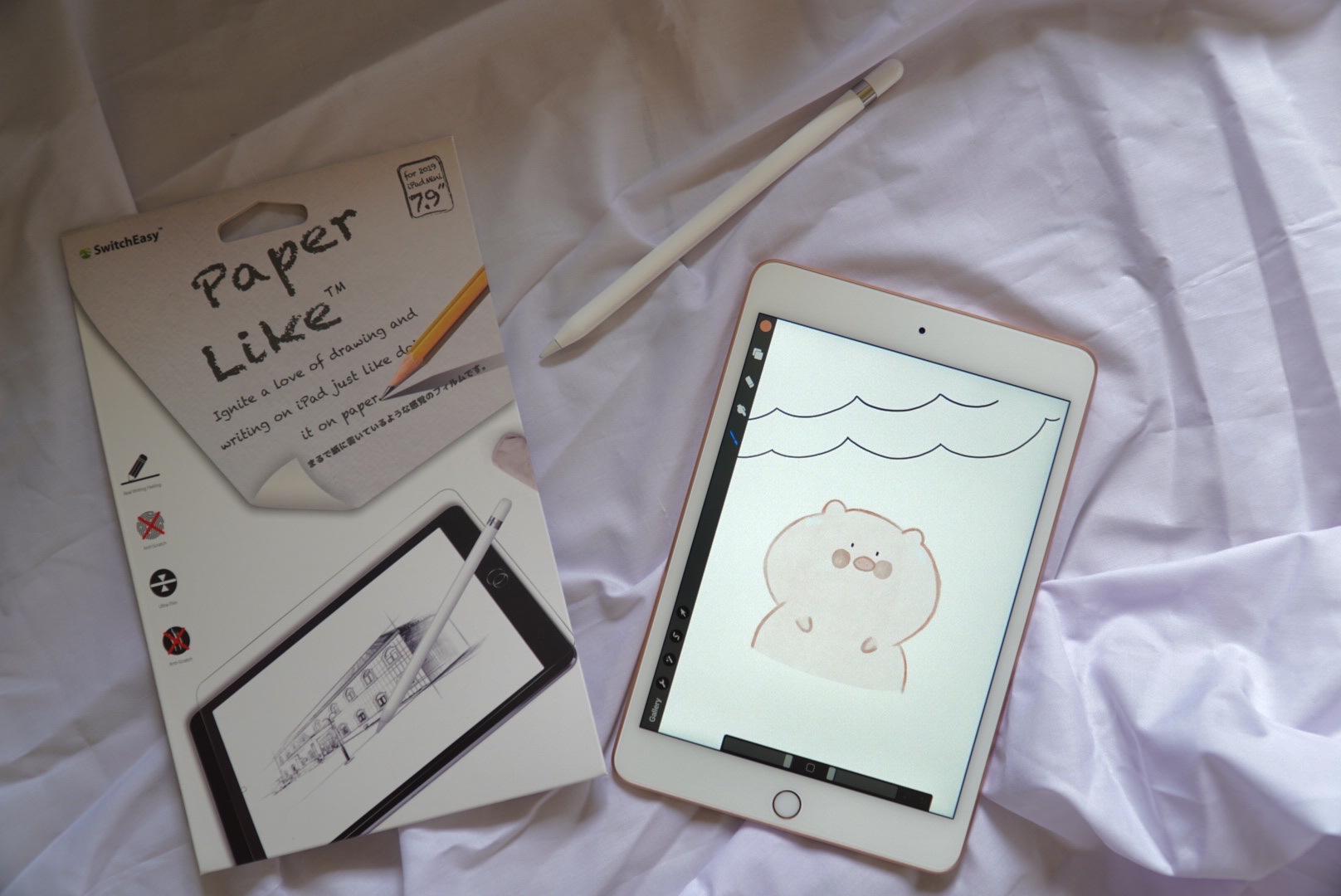
For the applications itself, I bought Procreate for drawing, and good notes 5 for paper like log book. Here I’m as a software engineer sometimes need to sketch some system architectures and logic flow of some business scenario, and good notes is a very good choice since it can help me draw diagrams, re colouring, and even hand writing to text conversion. Oh for the case, I bought a “Dux Ducis” case, I’m not sure what is it, but it gave me pencil holder and good protections with Smart Cover functionalities as well, so, whatever, but it works for me 😀
That’s all for this post, hopefully it helps u to plan your shopping chart this week, have a nice weekend everyone~


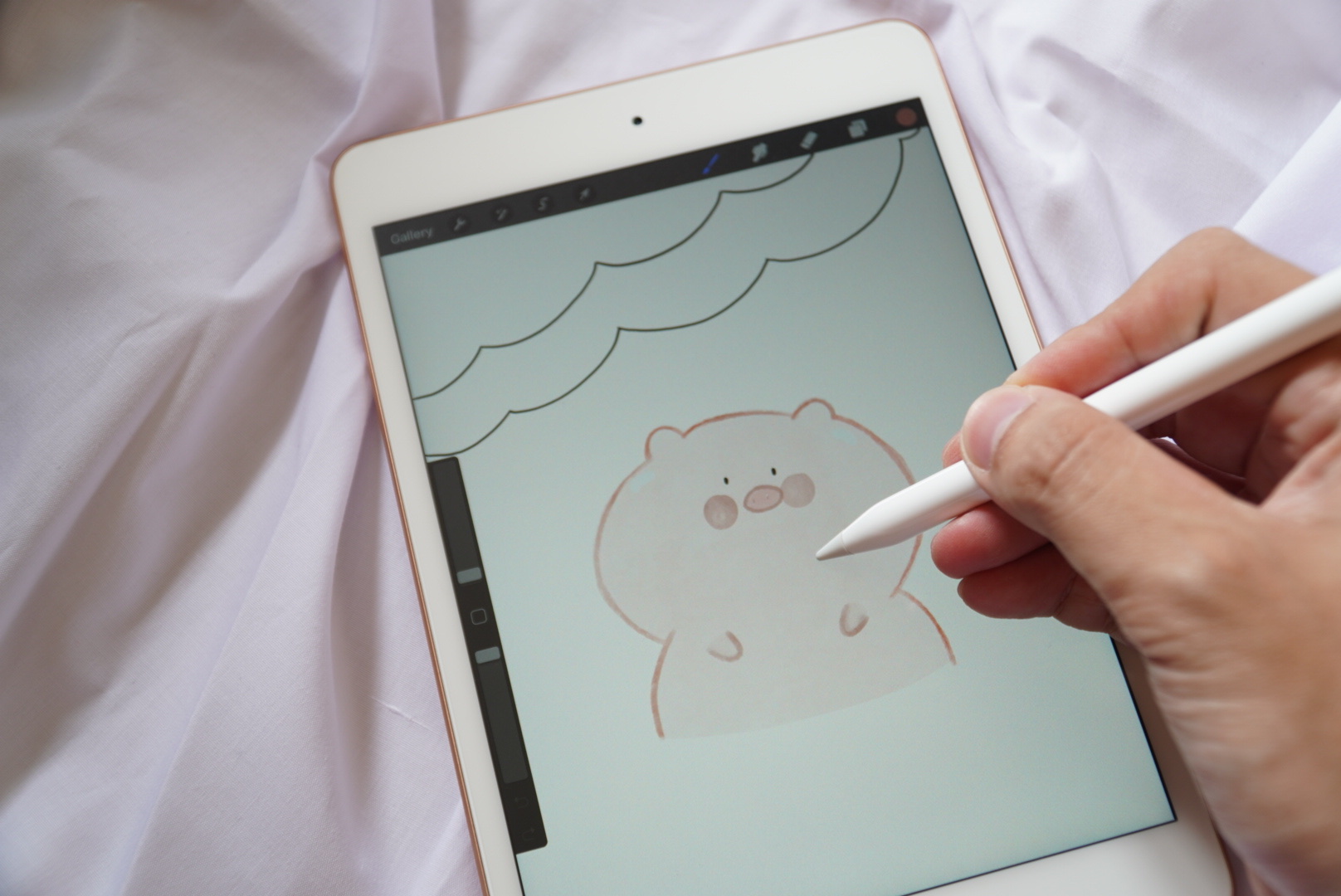
Leave a Reply